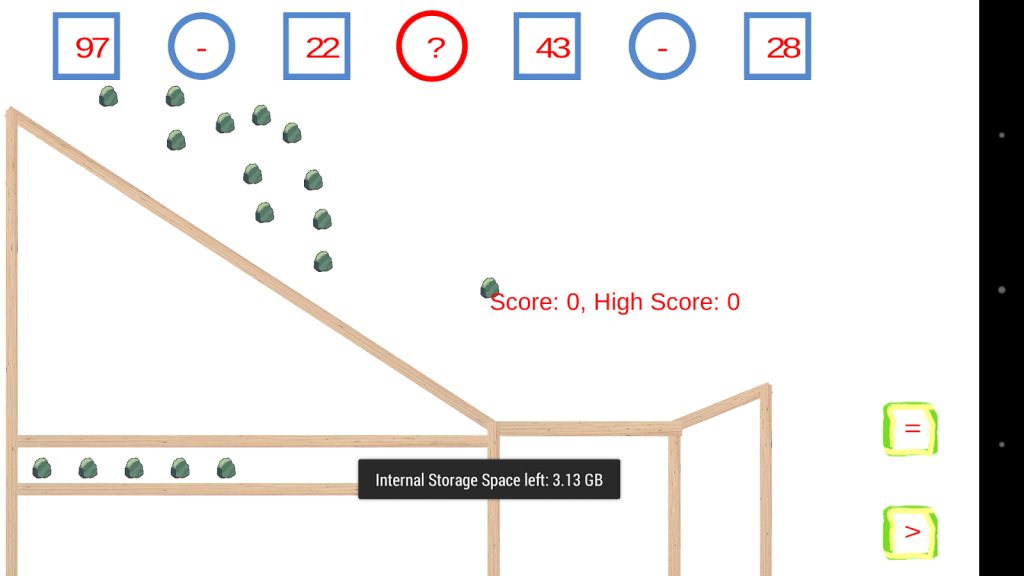Rolling Balls 1.0
Free Version
Publisher Description
"Rolling Ball" or "Stones Trap" is an educational game with the arithmetic calculations in the range from 0 to 100. The game is inspired from ancient battle defensive engine. When attacked by the enemies, the highland people often put big rocks on the ridge beside the line of march of the enemies. When the men arrive, they push the stone rolling down to kill the enemy as well to prevent them from passing by.
Based on this idea, the game is designed for players to pull a heavy object (the ball) up high, then drop it rolling down the slope so that it hits the "enemy". The enemy here is the correct answer to math problems. In some cases there may be multiple correct answers, and then just hit on any of them to score. The questions are designed for 4 different content levels from 1 to 4 with the arithmetic problems: counting, addition, subtraction, multiplication, division, comparison numbers from 1 to 100. This games helps learning and practice of basic mathematical thinking become attractive, interesting and challenging!
About Rolling Balls
Rolling Balls is a free app for Android published in the Arcade list of apps, part of Games & Entertainment.
The company that develops Rolling Balls is Dang Quang Dinh. The latest version released by its developer is 1.0.
To install Rolling Balls on your Android device, just click the green Continue To App button above to start the installation process. The app is listed on our website since 2014-10-27 and was downloaded 2 times. We have already checked if the download link is safe, however for your own protection we recommend that you scan the downloaded app with your antivirus. Your antivirus may detect the Rolling Balls as malware as malware if the download link to com.ZIIZAPPS.RollingBalls is broken.
How to install Rolling Balls on your Android device:
- Click on the Continue To App button on our website. This will redirect you to Google Play.
- Once the Rolling Balls is shown in the Google Play listing of your Android device, you can start its download and installation. Tap on the Install button located below the search bar and to the right of the app icon.
- A pop-up window with the permissions required by Rolling Balls will be shown. Click on Accept to continue the process.
- Rolling Balls will be downloaded onto your device, displaying a progress. Once the download completes, the installation will start and you'll get a notification after the installation is finished.